vSS provide network connectivity:
- Between VMS within the same ESXi host.
- Between VMS on different ESXi hosts.
- Between virtual and physical machines on the network.
- For VMkernel access to networks for vMotion, iSCSI, NFS, FT & ESXi management.
vSphere Standard Switch Properties:
- You can change the Size of the MTU on a vSS
- You can change the Speed of a Physical Adapter
- You can Add and Team Physical Adapters in a vSS
- You can View the Topology Diagram of a vSS
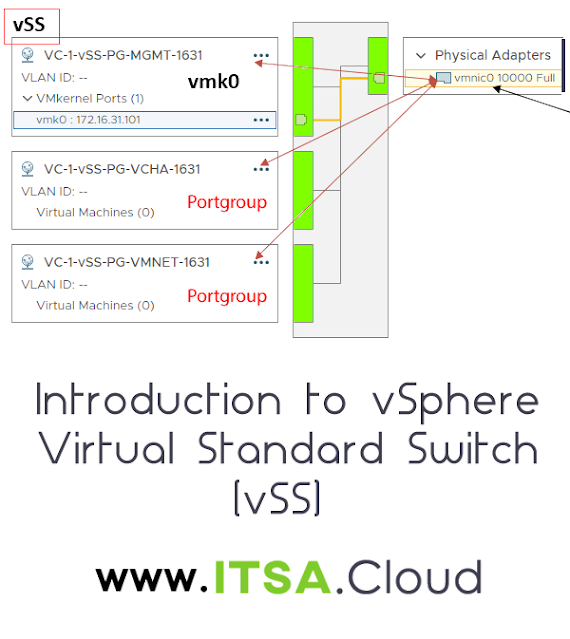



No comments:
Post a Comment